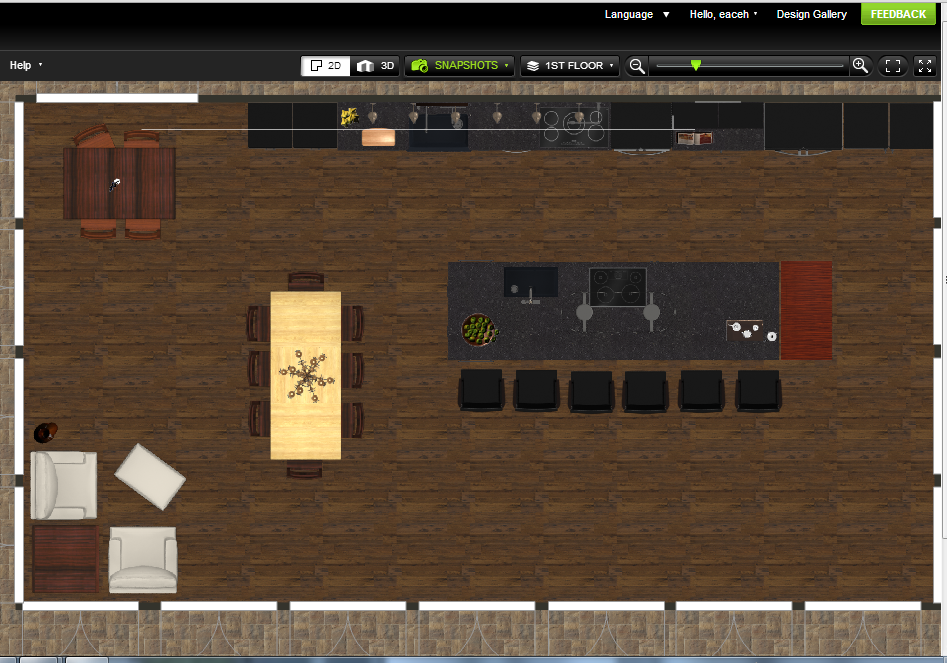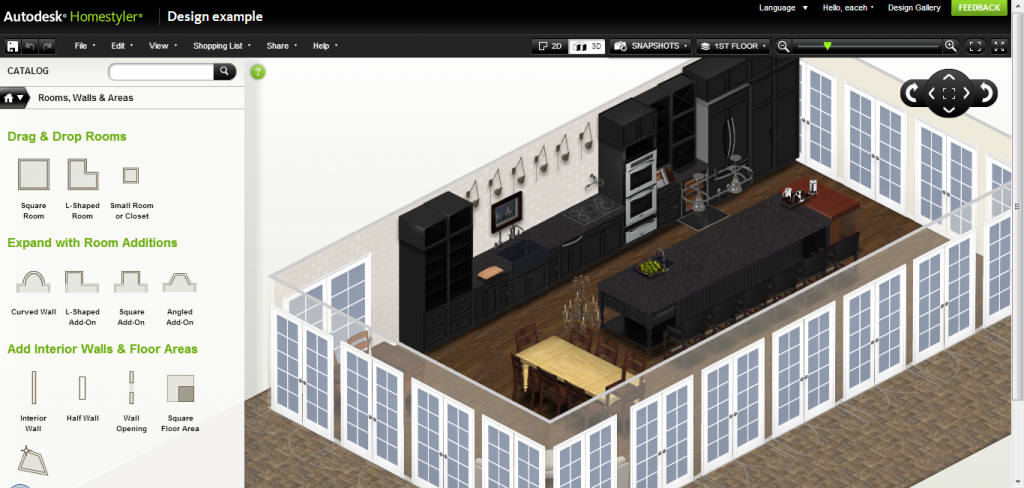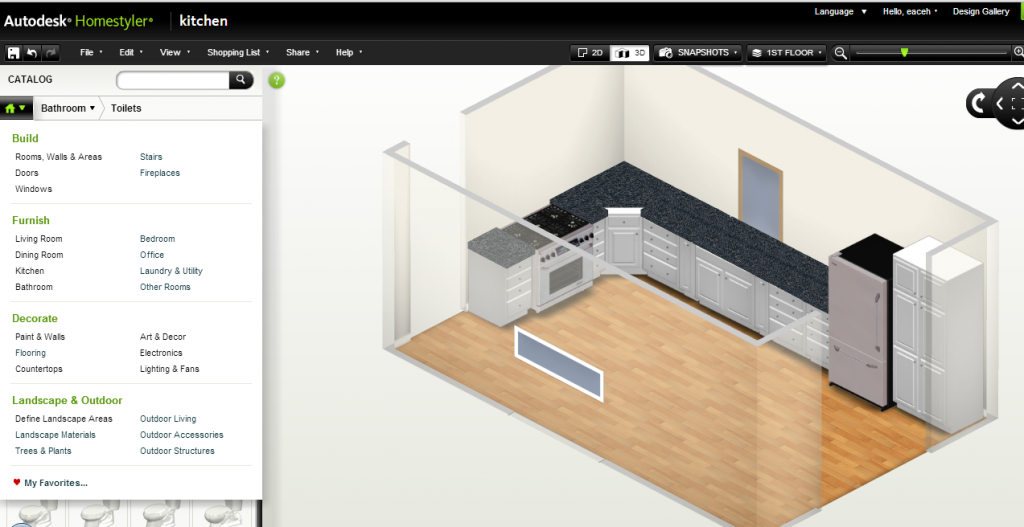Attention all homeowner’s in the beginning stages of remodelling, you need to check out this awesome home design website and tool called Autodesk® Homestyler™. What is it and how can it help your DIY project? Basically, it is a website that let’s you start your project from the floor up by clicking and dragging items onto a worksheet and creating 2D and 3D home designs. It’s easy-to-use and free!
I just came across their website this week and thought I would see how it worked. To be truthful I wasn’t expecting much (except for disappointment and perhaps frustration!) as I’ve tried using software like this before only to give up because it didn’t work properly or it was way too complicated. This site is different; way, way, different!
To get started there are a few options. You can either begin by looking at a collection of designs done by others to get some inspiration for your project, or you can jump right in and start making one of your own. I started by looking at other designs and was fairly impressed! Here is one of the first rooms I explored.
When you are ready to get going on your own project you simply start by choosing the room you’re going to be working on, creating a floor layout and then you start putting in the pieces! This site has tonnes of stuff you can choose from; different styles of windows, doors, cabinets, counter tops, lighting, appliances, garbage cans, book stands, lamps, trees and plants. There are even brand name products like; Kohler, Corian, Kitchen Aid, and Marvin Windows.
I decided to try designing a kitchen, still expecting that it would probably be a source of frustration and a huge waste of time. I could not have been more wrong. I was quickly able to figure out how to use the software and put together a decent start to a project in under 5 minutes.
The other neat feature about this website is that it also creates a shopping list of products you’ll need to purchase based on what you have put into your design. Here is part of my list.
At any point you can look at your project in 2D or 3D and even take snapshots that you can easily look at and share (through Facebook, Twitter, Pinterest, email, etc.).
I’m still in the process of discovering all that they have to offer but from what I’ve seen so far if you’re trying to design your next project, or even debating about it, I highly recommend checking out this website as it really does make things much simpler and it’s fun!